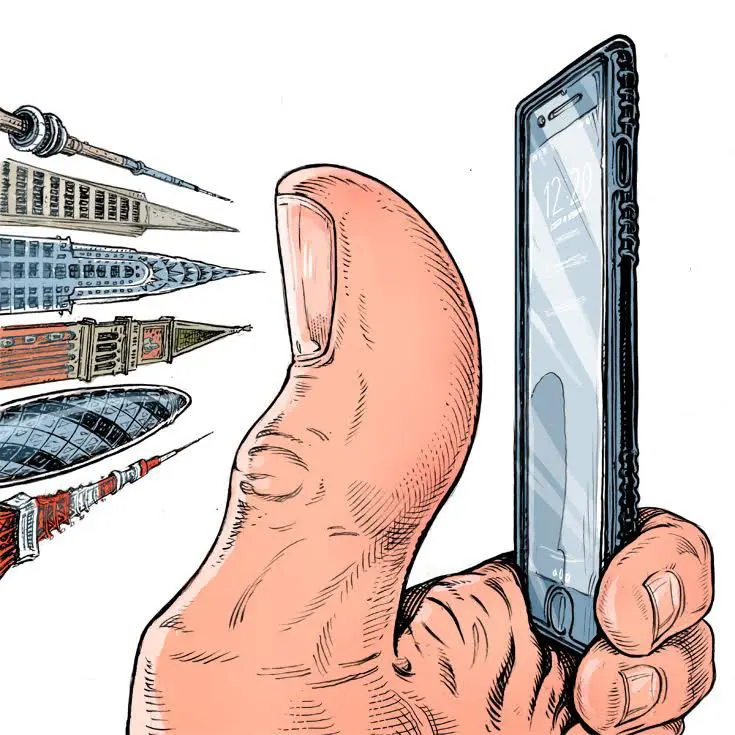Managing mobile data and roaming while traveling is crucial to stay connected without incurring hefty charges. Here are some travel tips to help you effectively manage mobile data and roaming:
1. Check Roaming Plans with Your Provider
- Contact your mobile service provider before traveling to inquire about international roaming plans, rates, and packages available for your destination.
- Explore options such as international data roaming plans, travel SIM cards, or local prepaid SIM cards to find the most cost-effective solution.
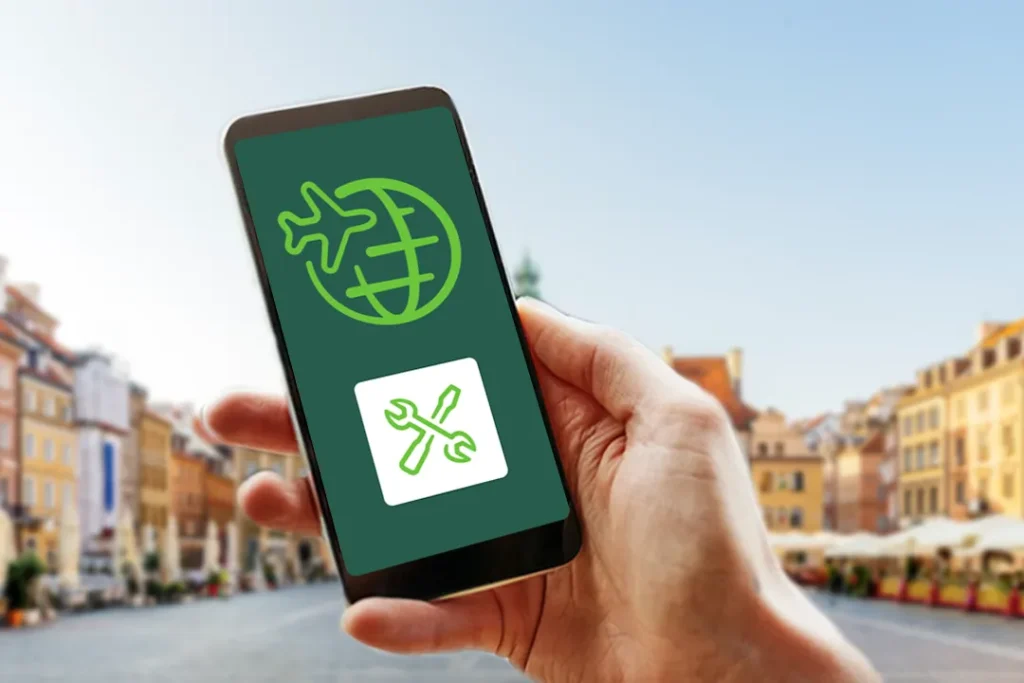
2. Enable Roaming Only When Necessary
- Turn off data roaming on your phone settings to avoid automatic connection to international networks and prevent unexpected data charges.
- Enable roaming only when you need to use cellular data or make calls, and disable it when not in use to conserve data and battery life.
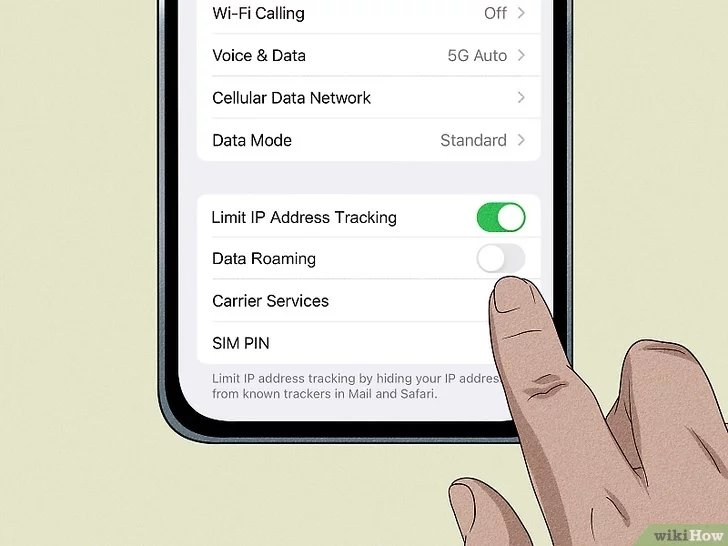
3. Use Wi-Fi Whenever Possible
- Connect to Wi-Fi networks available at hotels, cafes, airports, and other public places to access the internet without using cellular data.
- Consider using secure virtual private network (VPN) services when connecting to public Wi-Fi networks to protect your privacy and data security.

4. Download Maps and Apps Offline
- Download offline maps and navigation apps such as Google Maps or Maps.me to navigate your destination without using mobile data.
- Download essential travel apps, language translation apps, and entertainment content offline before your trip to access them without an internet connection.

5. Monitor Data Usage
- Keep track of your data usage through your phone settings or mobile provider’s app to avoid exceeding your data allowance.
- Set data usage alerts or limits on your phone to receive notifications when you’re nearing your data limit and adjust your usage accordingly.

6. Use Data-Saving Features
- Enable data-saving features or apps on your smartphone to reduce data usage, such as data compression, limiting background data, or restricting app updates.
- Disable automatic app updates and sync settings for apps that consume a lot of data to prevent unnecessary data usage.

7. Optimize Email and Messaging
- Configure your email and messaging apps to sync manually or at longer intervals to minimize data usage.
- Use messaging apps like WhatsApp, Telegram, or Signal that offer end-to-end encryption and use less data compared to traditional SMS.
8. Consider Portable Wi-Fi Devices
- Rent or purchase portable Wi-Fi devices or pocket Wi-Fi routers, also known as MiFi devices, to create your own personal Wi-Fi hotspot while traveling.
- Share the Wi-Fi connection with multiple devices, such as smartphones, tablets, and laptops, to save on data roaming charges.

9. Be Cautious with Streaming and Downloads
- Avoid streaming high-definition videos or downloading large files over cellular data to prevent excessive data usage and potential overage charges.
- Download or stream content over Wi-Fi networks whenever possible to conserve mobile data.

10. Research Local Mobile Providers
- Research local mobile service providers at your destination to compare prepaid SIM card options, data plans, and coverage areas.
- Purchase a local SIM card with a data plan suitable for your needs if staying for an extended period or visiting multiple countries within the same region.

11. Understand Roaming Policies and Charges
- Familiarize yourself with your mobile provider’s roaming policies, charges for calls, texts, and data usage, as well as any fair usage or speed throttling limitations.
- Read the terms and conditions of international roaming agreements to understand the applicable charges and restrictions.

12. Protect Your Phone and Data
- Safeguard your smartphone and personal data from theft, loss, or cyber threats while traveling by using security features such as screen locks, encryption, and remote wipe capabilities.
- Install reputable mobile security apps and keep your device’s operating system and apps up-to-date with the latest security patches and updates.